Hack Password with AI in seconds – PassGAN AI Tool Access
Have you heard of ChatGPT or MidJourney? ChatGPT is a popular AI tool that can write like humans and MidJourney AI can draw realistic portraits and drawings.
In today’s world AI is able to perform unbelievable tasks. From writing, drawing, and managing to be able to hack your passwords in a matter of seconds.
PassGAN (Password Generative Adversarial Network), an AI tool enlisted by Home Security Heroes has laid out these facts that a 7-digit password including uppercase and lowercase letters or just numbers can be cracked within seconds.
It was also able to calculate that a password with numbers, symbols, and upper and lower letters with at least 18 digits would take 6 Quadrillion years to be hacked. Crazy right? The research on Home Security Heroes revealed that 51% of the commonly used passwords could be cracked in less than 60 seconds, 71% within a day and 65% would not even take an hour.
How does PassGAN work?
PassGAN uses the trick of identifying actual passwords from common password leaks and generates several calculated guesses. Rather than using the traditional AI technique of generating random guesses, it actually uses real password leaks to generate accurate guesses.
It doesn’t take PassGAN more than 6 minutes to hack a password of 7 letters containing symbols, Upper case & lower case letters, and also symbols. In case only numbers are used, it would take hardly a couple of minutes.
Is it risky to use Random Password Generators?
In short, yes. It is quite risky to use random password generation tools because we can’t be sure that it’s not keeping it saved. The passwords generated by password generators are customizable, unique, and better than commonly used passwords that can be easily guessed. Such sites may use HTTPS but still, level of safe encryption remains unknown to us.
It is advisable not to use such tools as they may attract hackers and you may end up giving them access to all your important accounts. For general websites, you can use random password generators in your safe zone. You can also make changes to your generated password while entering your website. In this way, you won’t have to brainstorm password ideas.
You must be wondering how to use PassGAN AI, let’s discuss that.
To utilize PassGAN effectively, you can follow these steps:
- Obtain the PassGAN code from the appropriate repository on GitHub.
- Install the required dependencies specified by the PassGAN project.
- Prepare a suitable dataset of passwords for training the PassGAN model. This dataset should consist of passwords commonly used by individuals.
- Train the PassGAN model using the provided code and the prepared password dataset. This step involves running the training script with appropriate configurations and hyperparameters.
- Once the training is complete, the PassGAN model will have learned the statistical patterns of the password dataset.
- Utilize the trained PassGAN model to generate passwords by running the appropriate generation script or function. This will produce passwords that are likely to be similar to those seen in the training data.
How to hack password with PassGAN Python?
Are you curious about learning how to hack password with PassGAN Git Hub?
How to hack passwords with PassGAN Android is one of the most trending questions. Let’s see how it’s done with a few simple steps.
The PassGAN repository on GitHub contains the code for the PassGAN paper. The code is written in Python and uses the TensorFlow machine learning library. The repository also includes a pre-trained PassGAN model that can be used to generate passwords.
You can use these below-given steps:
- Install TensorFlow, a machine learning library, to use PassGAN.
- Download the PassGAN repository from GitHub.
- Run python sample.py to generate a random password similar to real passwords using the pre-trained PassGAN model.
- Use python train.py to train your own PassGAN model.
- Once trained, the PassGAN model can be used to generate passwords.
- PassGAN can be utilized by security professionals for password-strength testing or by attackers attempting to guess passwords.

How to create a strong password that can be remembered easily?
Is there anything that we can consider while selecting a password? And wouldn’t set up a difficult-to- guess password is hard to remember? If we can’t remember the password selected by us then there’s no point. So let us discuss some things you can consider so that your password remains unguessable yet easy to remember.
● Must contain at least 10-12 characters
A password that has at least 10-12 characters is quite hard to guess, also it takes a lot of time for AI tools like PassGAN to hack such passwords. This should be the ideal length of the password you are using.
You can use a password generator to create passwords of this length but make sure to edit them before setting them up on your site.
● Must include Upper as well as lower case letters, numbers, and symbols
A combination of Capital letters, small letters, numbers, and symbols randomly is advised. Failing to do socan make your password easy to guess. See, no one knows which alphabet you’re choosing to keep small or capitalized. Also, the positioning of numbers and symbols in your password will always be unique.
For example: MayorMike@12 | sLAYer@1Sam | (Jamiiiee154)
● Must not be an actual meaningful word
Instead of using one meaningful word, you can join two meaningful words which together make no sense. For example CandyCrush. Passwords that make sense, can be easily guessed, by hackers, as well as by AI.
So, in order to beat the hacking and guessing system, you can set up a combination of two words to make your passwords. It will be hard to guess for others yet easy to remember for you.
● Different passwords for Different accounts
Are you considering using one password for all of your accounts? Please don’t. In case one password is somehow compromised, and all of your data will be at risk.
Many teenagers compromise their safety by setting up the same password for all their social media accounts. According to the reports, by doing so they often get their personal data leaked, get blackmailed, robbed, and whatnot.
It is always better to keep different passwords for different accounts, yes it becomes difficult to remember, but it reduces the risk of somebody else guessing your password.
● Change your password every 3 months
Frequently changing passwords reduces the risk of getting hacked. Sensitive information must be secured by updating the locks and passwords every 3 months.
The longer you decide to stick with one password the more that will become a threat to your personal data. Bank passwords, ATM Pins, working email passwords, etc. must be regularly updated.
● Do not enter your passwords on suspicious sites or unknown links
The most common way hackers use to get a hold of your password is by sending you offers that are too- good-to-be-true. They can send you a message or an email asking you to open a link to redeem money or a job offer from a company you never applied for.
Beware of such frauds. One must never click on suspicious links from unknown senders, they can be a key to your accounts.
Use a password manager
There are several ways you can be cautious about your password. Updating it within the gap of every 3 months, and using different passwords for various social accounts is one way you can ensure safety and privacy. To ease managing, you can find a variety of password managers on the web that will help you keep your account out of the reach of hackers. Password managers are built to generate distinctive passwords and also save them for you.

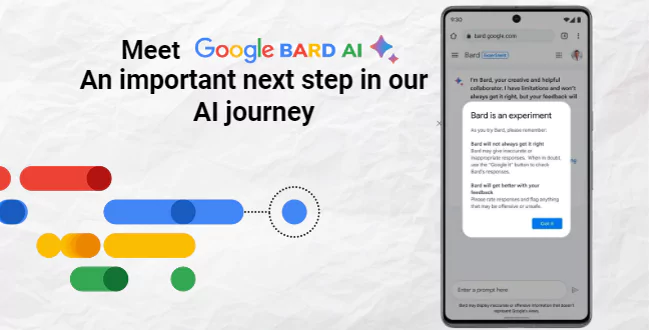

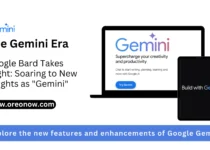
One Comment