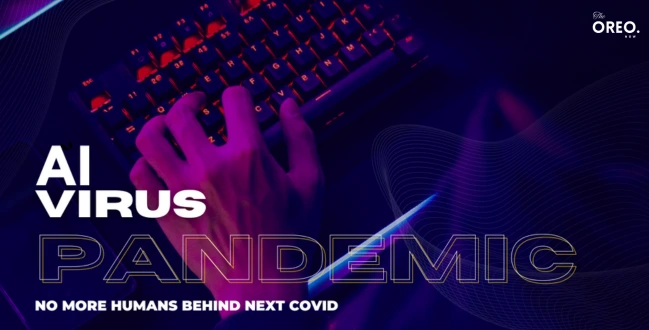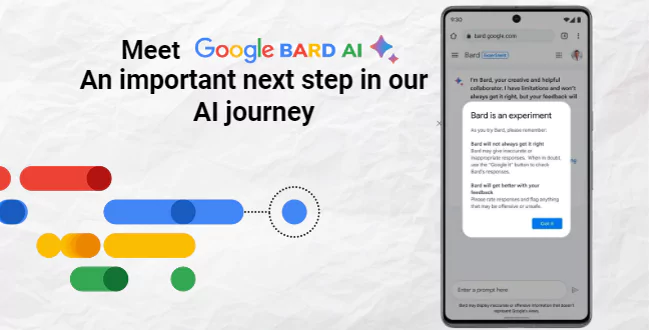AI in Chrome: Organize your Chaotic Tabs with Google – Organize Tabs Feature
AI in Chrome? One can organize their Chaotic Tabs with Google. Yes, Google is developing a new “Organize Tabs” feature for Chrome which will use artificial intelligence to organize tabs. This can automatically group similar tabs together which will make it simple to discover and manage those tabs.
The feature is still under development. Chrome Canary is a nightly build for developers to test new features, APIs, and other modifications. Only Chrome Canary can access this feature. However, it will be made available to the public sooner or later.
How to use the Organize Tabs feature in Chrome Canary?
- Click the Organize Tabs button, located to the left of the first tab.
- Create a new group by clicking the + button in the floating window.
- Name your group and select a colour you would like for it.
- To add tabs to the group, drag them from the tab strip to the group.
- Once you have added all of the tabs you want to the group, click the Done button.
- If you want to move or reorder groups then drag and drop them on the tab strip. Click on the group name to collapse or expand a group.
- If you want to remove a tab from a group, right-click the tab and select Remove from the group. To remove a group, you need to right-click the group name and select Delete group.
The Organize Tabs feature uses AI to group tabs together depending on their content and context. For example, tabs from the same website can be grouped or tabs related to the same topic. This feature is a good example of how Google is using AI to improve the user experience of its products.
Tips for Using the Organize Tabs feature
- Group tabs by topic or project. It will be easier to find the tabs you need.
- Collapse groups that you are not actively using to save space on the tab strip.
- Use colours to help you identify different groups at a glance.
- Use the search bar in the Organize Tabs window to find specific tabs.
Popular Chrome Extensions for Tab Organization
- The Great Suspender extension suspends tabs that you are not actively using. It will save memory and improve performance.
- OneTab extension will allow you to collapse all of your open tabs into a single list. It can help in decluttering your browser.
- Tab Manager Plus extension offers various features for managing tabs which are the ability to preview tabs, search for tabs, and group tabs by topic.
The feature is still developing, but it has the ability to have a significant increase in productivity for those who frequently have many tabs open at once. It can help you to keep your tabs organized and under control.
If you want to improve your tab management skills then check out the Organize Tabs feature, till then stay connected with oreonow.