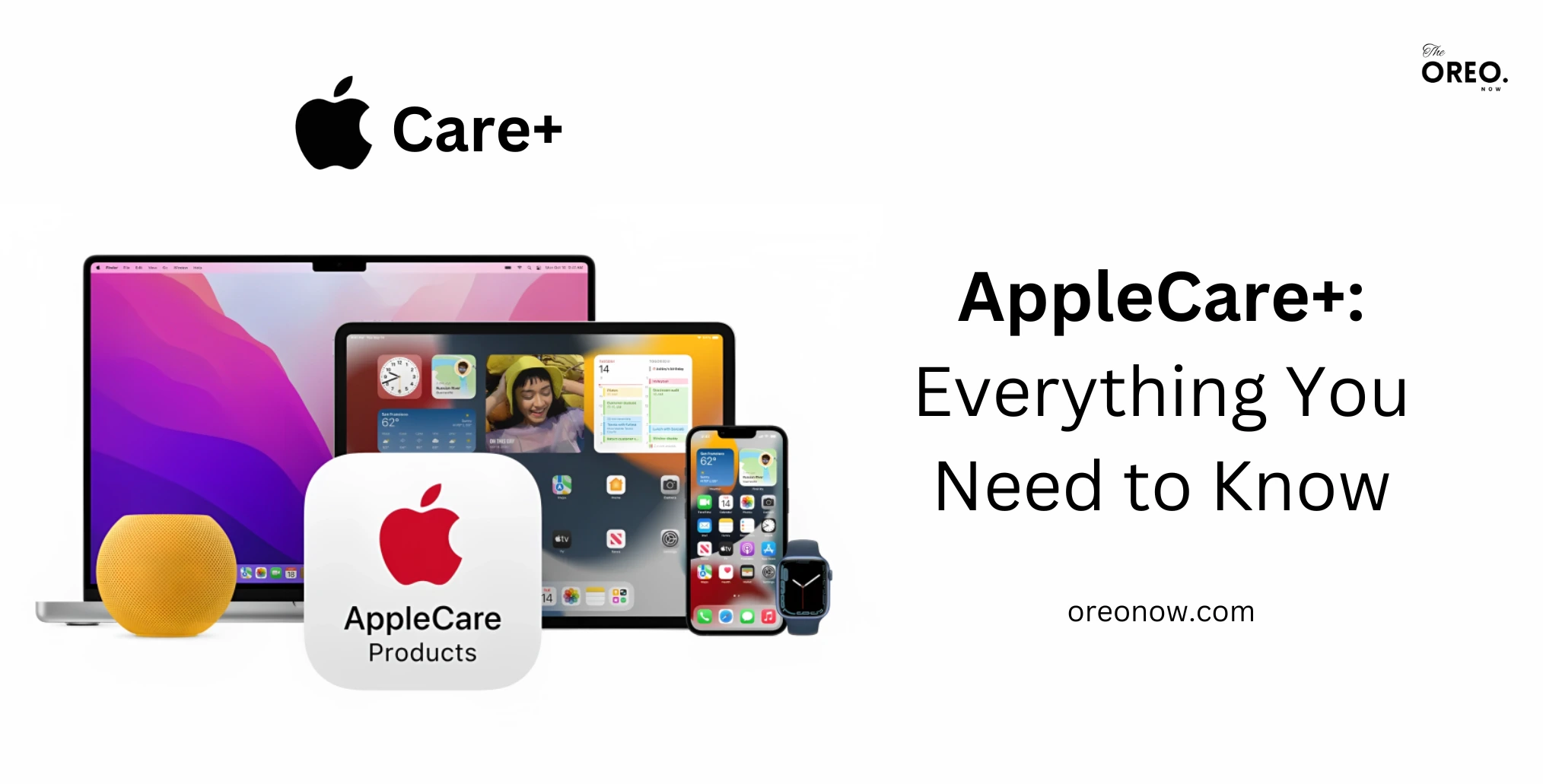Apple’s iOS 17: Interesting or Boring Experience?
During the WWDC 2023 Apple event, Apple unveiled the highly anticipated iOS 17, showcasing a range of improvements, updates, and fixes.
While this release didn’t feature any groundbreaking surprises, it is evident that Apple has been directing its efforts towards the innovative spatial computing device Vision Pro and its dedicated operating system, Vision OS.
We got you the best features from the latest iOS 17 covered here. Let’s have a look.
What are the new features of iOS 17?
Here are some amazing latest features that we will get to see in iOS17:
Interactive Widgets
One of the trending and useful feature add-ons in iOS 17 is interactive widgets, instead of just putting a few tiles like widgets, you can now actually perform some actions through it.
You can simply tick all your shopping lists from home screen widgets, and switch smart connected lights and devices on or off. It is giving more value to the home screen. Checkout the tweet below for a demonstration:
Passwords Sharing
In iOS 17, Family Passwords is created to let you easily share your passwords and passkeys with selected friends and family members. Using the Passwords section of the Settings app, you can create a group of people to share passwords with.
Revamped Calling Experience
You can now personalize your phone calls >> add full-screen images with different name styles. Just like a lock screen text and fonts with image blending, you can now do it with calling background.
Live Voicemail
You can view a real-time transcription of the message someone is leaving you as they speak, just like you saw this while texting to speak in normal tasks. But here, it’s all silent and giving you immediate context for the call. You can even pick up the call at any time while they’re still on the line.
New Messaging App
Experience the whole new menu to access your favorite iMessage apps, all in one place in a new way. There are a few more overwhelming features in Message App, listed below:
Audio Messages
Apple added transcription to audio messages also as this results in reading audio messages without actually playing or listening to them. Great for in-meeting time and noisy places.
Search Filters
Now you can search your chats by putting filters by entering keywords that you may remember of chats you want to search.
Swipe to Reply
Just like WhatsApp, you can swipe any message to reply to that message quickly. No need to long tap or hold.
Check-In
You can easily share your whereabouts now with your friends and family, notifying them about, if you reach a destination on time or not.
Stickers
Apple enabled a long-time requested feature to create stickers out of your photos easily. You just need to open stickers in any app and create a new one >> select any pic and it will select your crop out from the image with amazing stickers. You can even do this out of your videos.
FaceTime App
⦁ A new reaction feature added in FaceTime, which changes the background and adds depth and effects to showcase your mood in a better way in video calls.
⦁ FaceTime on Apple TV: You can now use your iPhone as a webcam or camera for your FaceTime calls.
Hidden Features of iOS 17 Beta
Apple’s iOS 17 Beta introduces a plethora of exciting new features and improvements for iPhone and iPad users. While the main features have received significant attention, there are also some hidden gems tucked away in the beta version that have gone unnoticed.
Let’s see what iOS 17 Beta uncovers extra for us.
New Accessibility Features
Assistive Access
Assistive Access is a feature that simplifies apps and experiences by focusing on essential elements to support individuals with cognitive disabilities.
Personal Voice
Personal Voice helps people with speech loss create a voice that sounds like them. They can use this voice with Live Speech to communicate in calls and conversations.
Point and Speak
Point and Speak make it easier for people with vision disabilities to interact with physical objects that have text labels.
Updates to Existing Features:
Emoji
Express yourself with three new stickers: Halo, Smirk, and Peekaboo.
Reminders
Grocery Lists now automatically sort items into categories, making shopping easier. You can change how items are grouped, and the list remembers your preferences.
Notes
View and mark up PDFs and scans of presentations, assignments, research papers, and more. You can also add links to connect related notes, such as a trip itinerary and a list of recommended restaurants.
PDFs
Enhanced AutoFill allows you to securely use saved information from Contacts to fill out PDFs or scanned documents faster. You can quickly return completed forms to the sender in Mail.
Health
The Sharing tab in the Health app has been redesigned to provide highlights of your friends’ activity, including workout streaks and awards. You can create customized workout and meditation schedules with Custom Plans in Apple Fitness+.
Find My
Share AirTag or Find My Network accessories with up to five other people. Everyone in the group can use Precision Finding and play a sound to pinpoint the location of a shared AirTag when they’re nearby.
Home
Activity History in the Home app allows you to see who locked or unlocked the door, as well as recent activity for garage doors, contact sensors, and your security system.
News App
Apple News+ subscribers can now enjoy daily crossword puzzles in the News app. Apple News+ Audio Stories are also available in the Podcasts app.
Photos
The People album in the Photos app has improved recognition for your favorite people, including cats and dogs that are part of your family.
Apple ID
You can securely sign in to your iPhone using a nearby device or any email address or phone number listed in your Apple ID account.
Freeform
The Notes app now offers new drawing tools, including a watercolor brush, calligraphy pen, highlighter, variable-width pen, and ruler for brainstorming and creative purposes.
There are numerous devices that support iOS 17, here is a list for you to assist you in knowing weather or not your device is compatible with the latest version of iOS 17.
Also Read: Apple’s iPadOS17: Latest WWDC release 2023
Which Devices are supported with iOS 17 updates?
Devices to experience the new iOS 17 this fall are listed below:
⦁ iPhone 14
⦁ iPhone 14 Plus
⦁ iPhone 14 Pro
⦁ iPhone 14 Pro Max
⦁ iPhone 13
⦁ iPhone 13 mini
⦁ iPhone 13 Pro
⦁ iPhone 13 Pro Max
⦁ iPhone 12
⦁ iPhone 12 mini
⦁ iPhone 12 Pro
⦁ iPhone 12 Pro Max
⦁ iPhone 11
⦁ iPhone 11 Pro
⦁ iPhone 11 Pro Max
⦁ iPhone XS
⦁ iPhone XS Max
⦁ iPhone XR
⦁ iPhone SE
(2nd generation or later)
Here is a detailed guide on how to Install iOS 17 beta 1.
To get started with iOS 17 Beta make sure to update to iOS 16.5 or a later version before getting started. After ensuring that you can follow the below-given steps:
- Scroll down to developer mode >> turn on developer mode.
- Go to Settings app ➡️ Privacy and Security ➡️ Developer Mode ➡️ Enable it.
- Access General ➡️ Software Updates.
- If available, you will find iOS 17 Beta 1 update there.
How to get iOS 17 beta without a developer program?
To download and install iOS 17 Beta on your iPhone:
- Enroll in Apple Developer Program: Register on the Apple public beta website.
- Install the Beta Profile: Log in with your Apple ID and select “Install Profile” on your iOS device.
- Restart your iPhone.
- Go to “Settings” ➡️ “General” ➡️ “Software Update.”
- Select “iOS 17 Beta Software Profile” in the Beta Update section.
- Tap “Install” and wait for the installation process to start. Be patient during the installation.
- Your iPhone will automatically restart once the installation is complete.
Congratulations! You have successfully updated to iOS 17 Beta.