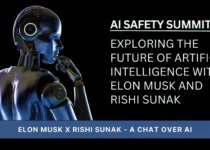Double Check button of Bard launched by Google AI
As Bard continues to develop, we are seeing more and more innovative and transformative applications for this powerful tool. However, it is a language model and is trained on a large dataset of text and code.
This is how Bard generates text, translate languages, and write different kind of creative content. Bard is also able to answer your questions in an informative way. But Bard is prone to generating text which is inaccurate, misleading, or harmful.
To verify the accuracy of Bard’s answers with the information available online, Google AI launched the double-check feature of Bard on September 19, 2023. This feature is a very beneficial tool as it ensures that Bard’s responses are accurate and reliable especially where the accuracy of the information is critical.
The double-check button is represented by a small “G” logo which can be seen below Bard’s response.
To use the double-check button on Google Bard here are the steps:
- Ask Bard something and it will give a response.
- Below Bard’s response there is a small “G” logo, click on it.
- Bard will search the web for information that supports or denies its response.
- Bard will then highlight sentences in its response. If the sentence is highlighted with green, it matches the information found online and if the sentence is highlighted with peach-color, it contradicts the search results.
- Click on a highlighted sentence to review the results.
This feature will also help to learn more about a topic. If you click on the highlighted sentence, you can get to know the sources that Bard used to generate the response. With this users can improve their critical thinking and get more information about the topic.
Tips for using the double-check button
- Use this feature when you need accurate information like research or fact-checking.
- Note that the feature is not perfect, it may not catch all the flaws of Bard’s response. So the accuracy of the information might not be verified.
- You need to pay attention to the highlighted sentence. If it is highlighted with peach color then you should verify it from other sources.
- Use this button together with your own judgments and critical thinking.
What are the benefits of the double-check button?
Ensuring the accuracy of information
With a double-check button, people can verify that Bard’s responses are accurate and reliable. This will be very helpful, especially in cases when you need accurate and reliable answers. For example, if a student is writing a research paper on climate change, this button will help the student to ensure the accuracy of the information.
Identifying potential biases
Double-check button also helps people find potential biases in Bard’s responses. As you already know with this button some sentences get highlighted. If the sentence is highlighted in peach color that means Bard’s response could be biased. For example, if a journalist is writing an article on a national topic then he/she can use this feature to identify the potential biases in Bard’s response.
Learning more about a topic
This button will help you to learn more about any specific topic. When you click on the highlighted sentence, some sources that Bard used to generate the response will appear. So you can explore the sources and get more information. For example, a consumer is researching a new product online so they can use this button to learn more information about the claims that the manufacturer makes.
The double-check button is a helpful tool and people should use it responsibly and rightfully. It will help people to ensure if the information is inaccurate or misleading and will help to learn more about the world around them.
Google AI is committed to making Bard a trustworthy tool and the double-check feature is an essential step in that direction. Bard is developing every day and it has the potential to change the world in many ways.
Must Read: Google is developing an AI personal life coach to help you make better decisions