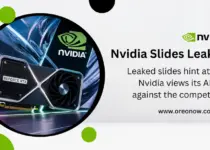Google Meet Direct Calls for Enterprise Users: A New Update

Google is releasing a new update for Google Meet that will allow enterprise users to make direct calls. The update of Google Meet Direct Calls will be released in early 2024. The feature can improve enterprise productivity and collaboration.
Google Meet Direct Calls will allow enterprise users to make and receive phone calls directly from Google Meet. This will eliminate the need to switch between different apps to make and receive calls, which can be time-consuming and disruptive. In fact, it will also eliminate the method of sending links first and joining Google Meets.
Features of Google Meet Direct Calls
Direct calls will offer a number of features, including:
- End-to-end encryption: Your calls are end-to-end encrypted. So, only you and the person you’re talking to can access the call data.
- High-quality audio and video: Direct calls use the same high-quality audio and video codecs as Google Meet. So, you can have clear and crisp calls.
- Global reach: Direct calls are available to enterprise users in all countries where Google Meet is available.
- In-meeting chat: You can send and receive chat messages during a direct call.
- Virtual backgrounds: You can use a virtual background to blur your background or replace it with a custom image.
- Live closed captions: You can also enable live closed captions to see a transcript of the call on your screen.
Benefits of Google Meet Direct Calls
- Enhanced audio and video quality
- Increased security
- Global reach
- Increased productivity
- Improved collaboration
- Reduced costs
How to use Google Meet for direct calls?
To use Google Meet for direct calls, you will need to have a Google Workspace Enterprise account first. Only then you can enable direct calls from the Google Meet settings.
To enable direct calls, follow these steps:
- Go to the Google Meet website or open the Google Meet app.
- Then, click or tap your profile picture in the top right corner.
- Click or tap Settings.
- Under General, click or tap Direct calls.
- Toggle on Direct calls.
Once direct calls are enabled, you can make and receive calls directly from the Google Meet interface.
To make a direct call, follow these steps:
- Click or tap the New button.
- Then, click or tap Call.
- After that, enter the phone number of the person you want to call.
- Click or tap Video call or Voice call.
- To receive a direct call, simply answer the call when it comes in.
Google Meet Direct calls will surely get popular with enterprise users. It will become easier and more efficient for enterprise users to make and receive calls. Let’s how many users will use this feature after release, till then stay connected with Oreonow.