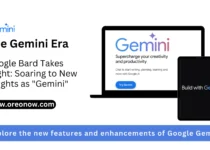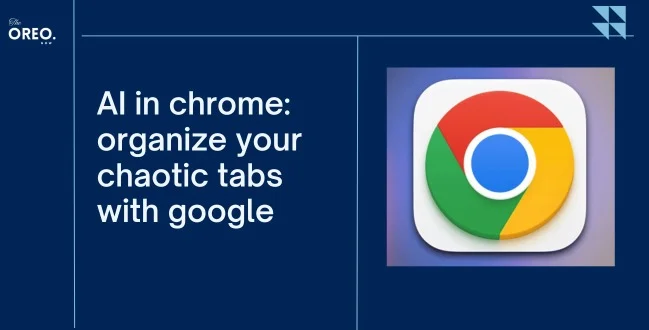Meta launches a dedicated website with its AI-powered image generator.
The AI Image generator tool, which was previously only available through individual and group chats in Meta’s social network platforms, is now freely accessible online for anyone. To use the tool, go to Meta’s Imagine website. You’ll need to log in before you can start generating images, which requires a free Meta account. After you sign in, the site works just like any other AI image generator.
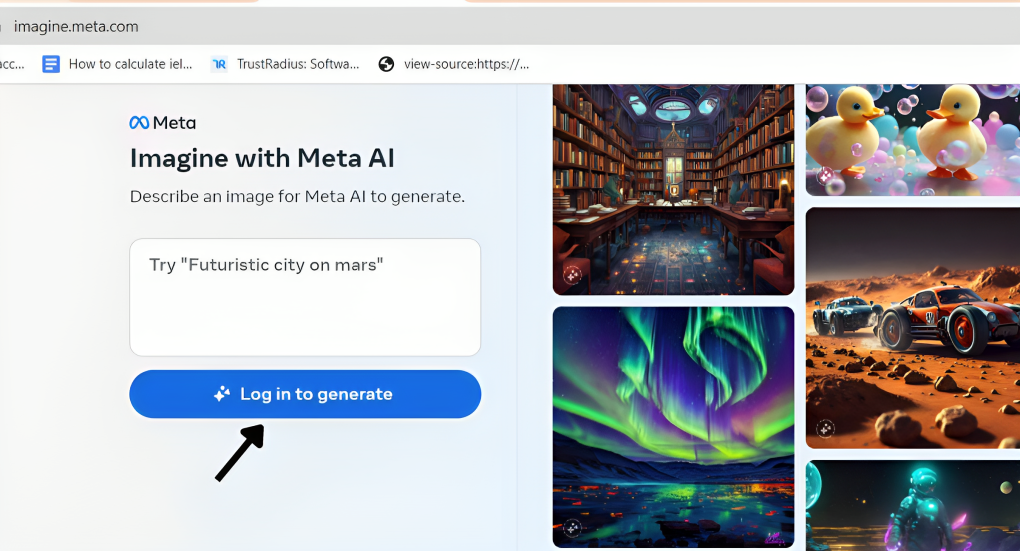
Type a description of the image you want, trying to be precise yet imaginative. Click the Generate button, and Imagine generates four different images that should roughly match your description.
All of the images can be downloaded by selecting them, clicking the ellipsis icon, and saving them as JPG files that you can edit in any image editor. In addition, every image has a watermark in the corner that says “imagined with AI.”
Meta’s Imagine tool was created to create and share images in a chat on Facebook, Instagram, or WhatsApp before it was launched as a website. The tool functions as a component of the business’s Meta AI, which enables you to make requests, ask questions, get information, and get suggestions.
The AI chatbot is available for one-on-one conversations or group chats. To use the image generator in a chat, just type/imagine at the prompt, followed by a description of the image you want.
The Emu model from Meta serves as the foundation for image generation, which can produce stunningly realistic images in a matter of seconds. The image generator on the Imagine website produced realistic images in a matter of seconds during my testing; this seems to be faster than what I’ve seen from other image generators.
Note- Now, you can make photos on Facebook, Instagram, or WhatsApp chats without using a chat window by using Meta’s Imagine tool.
Read more- Louis Vuitton fake leg boots are the most bizarre illusion.