WhatsApp’s New Feature Makes It Zoom’s Competitor: Now Scheduled Group Calls on WhatsApp
WhatsApp has introduced an exciting new feature – Scheduled Group Calls – that could shake up how businesses and organizations conduct meetings. Let’s explore why this could give Zoom a run for its money!
The scheduled group calls feature for WhatsApp rolled out on August 11, 2023. It was first available to beta testers on Android, and it is expected to be released to all users in the coming weeks.
The feature was first announced by WhatsApp on July 20, 2023. WhatsApp said that the new feature would allow users to “schedule group calls for up to 30 days in advance.” The company also said that the calls could be either video calls or voice calls.
It is a welcome addition to WhatsApp. It can be a great way to plan and organize group calls, and it can help improve attendance and reduce distractions. I am sure that this feature will be popular with businesses and organizations, as well as friends and family.
How can we use WhatsApp’s scheduled group calls feature?
The scheduled group calls feature can be a valuable tool for businesses and organizations. Here are a few ways that businesses and organizations can use the feature:
- Schedule regular meetings. Businesses and organizations can use the scheduled group call feature to schedule regular meetings with employees or clients. This can help save time and effort, and it can also help improve attendance.
- Host webinars or training sessions. Businesses and organizations can use the scheduled group calls feature to host webinars or training sessions for employees or clients. This can be a great way to share information and train employees or clients on new products or services.
- Conduct interviews. Businesses and organizations can use the scheduled group calls feature to conduct interviews with potential employees or clients. This can be a convenient way to conduct interviews without having to travel to meet with the candidates in person.
- Plan events. Businesses and organizations can use the scheduled group calls feature to plan events, such as conferences or meetings. This can help ensure that everyone is on the same page and that the event runs smoothly.
How to schedule a meeting on WhatsApp?
Here are the steps on how to schedule a meeting on WhatsApp:
- Open the WhatsApp app and go to the group chat that you want to schedule a call for.
- Tap on the call button.
- Tap on the “Schedule Call” option.
- Enter the date and time of the call.
- Select whether you want the call to be a video call or a voice call.
- Tap on the “Schedule” button.
A notification will be sent to all members of the group with the details of the scheduled call. Members of the group can tap on the notification to join the call when it starts.
How can Whatsapp Compete with Zoom?

The scheduled group calls feature is a valuable addition to WhatsApp and it could help the app take over Zoom’s business in the future. Here are a few reasons why:
- WhatsApp has a larger user base than Zoom. In 2022, WhatsApp had over 2 billion active users, while Zoom had around 300 million active users. This means that WhatsApp has a much larger potential market than Zoom.
- WhatsApp is free to use. Zoom charges for some features, such as recording calls and hosting meetings with more than 100 participants. This makes WhatsApp a more affordable option for businesses and organizations.
- WhatsApp is easy to use. Even people who are not tech-savvy can use WhatsApp to schedule and join group calls. This makes it a good choice for businesses and organizations that need to use video conferencing software with a wide range of users.
- WhatsApp is secure. WhatsApp uses end-to-end encryption to protect the privacy of users’ conversations. This is a major selling point for businesses and organizations that need to ensure the security of their communications.
In addition to these factors, WhatsApp is also owned by Meta, which is one of the largest technology companies in the world. This gives WhatsApp access to significant resources that it can use to grow its business.
Also, WhatsApp is constantly adding new features and improving its user experience. This makes it a more attractive option for businesses and organizations that are looking for a video conferencing platform that is reliable, secure, and easy to use.
Must Read: “Introducing Meta AudioCraft: Latest AI Audio Tool!”

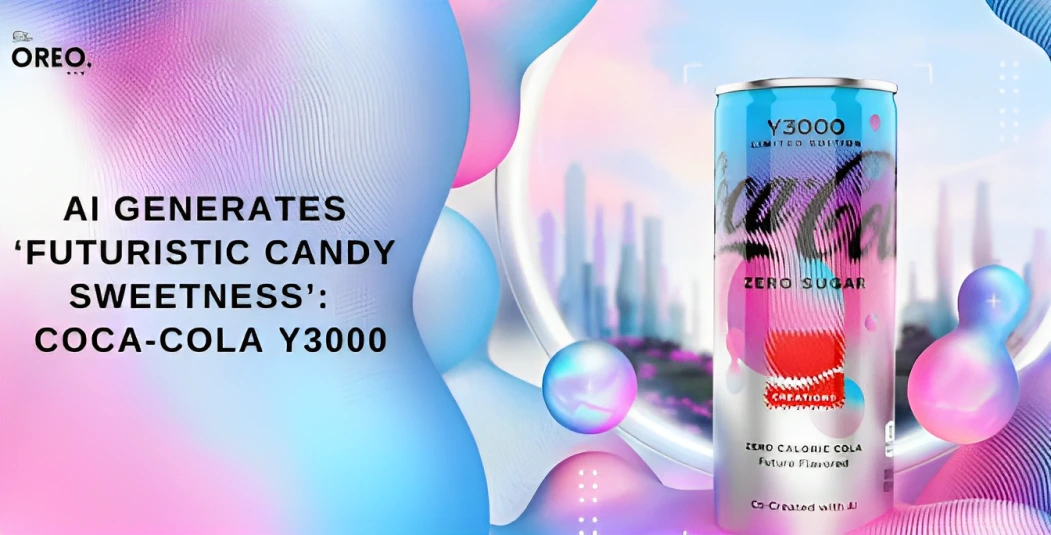

2 Comments