Window Copilot: Window AI Writing Partner
On June 22, 2023, Microsoft announced Window Copilot, an AI writing program for Windows Insider program, you might be getting access to the new Copilot coming to Windows 11.
Window Copilot is a new AI-powered feature that is currently in preview for Windows 11 Insiders which works by using a combination of human natural language processing and machine learning to understand your commands and provide suggestions.
Window copilot program is under development but this tool is enriched with high potential and abilities let us unveil them
But before that, we need to understand what is Microsoft’s Windows Copilot
What is Microsoft’s Window Copilot?
Windows Copilot is an AI-powered feature underdevelopment program that has a high potential of helping humans by using a combination of natural language processing and machine learning and giving the optimum results but Windows Copilot is still in preview for Windows 11 Insiders.
Window Copilot is the first PC platform that provides centralized AI assistance for its customers. Together, with Bing Chat and first- and third-party plugins, users can focus on bringing their ideas to life, completing complex projects, and collaborating instead of spending energy finding, launching, and working across multiple applications.
Features of Windows Copilot:
- Natural language processing: Copilot is programmed with natural language processing for understanding your commands and providing suggestions.
- Machine learning: Copilot uses machine learning to improve its suggestions over time. It gets better as it understands its user.
- Works with a variety of apps: Copilot is compatible for working with a variety of apps, including Microsoft Office, Google Chrome, and Visual Studio Code.
- Easy to use: Simply type in your command, and Copilot will provide suggestions. You can then accept or reject the suggestions, or you can edit them to fit your needs.
Window Copilot is still in development
As we all know Windows Copilot is still in the development process, and it is constantly learning and improving its abilities and features. This means that it may not be perfect, and there may be times when Copilot does not understand your commands or provides inaccurate suggestions.
However, Microsoft is committed to improving Copilot, and it is likely to become more accurate and reliable over time.
Also Read: Microsoft 365 Copilot: The AI Writing Assistant That Can Help You Be More Productive
Things that Microsoft is working on to improve Windows Copilot efficiency:
During its under-development period, Microsoft is making the copilot more accurate, reliable, and customizable to improve user experience and efficiency
- Making Copilot more accurate: Microsoft is working on improving Copilot’s natural and machine-learning ability to understand your commands and provide accurate suggestions.
- Making Copilot more reliable: Microsoft is working on improving Copilot’s ability to provide consistent and reliable suggestions according to the user-given task.
- Making Copilot more customizable: Microsoft wants Copilot to be more customizable which includes giving users the ability to control the level of assistance.
How does Windows Copilot work?
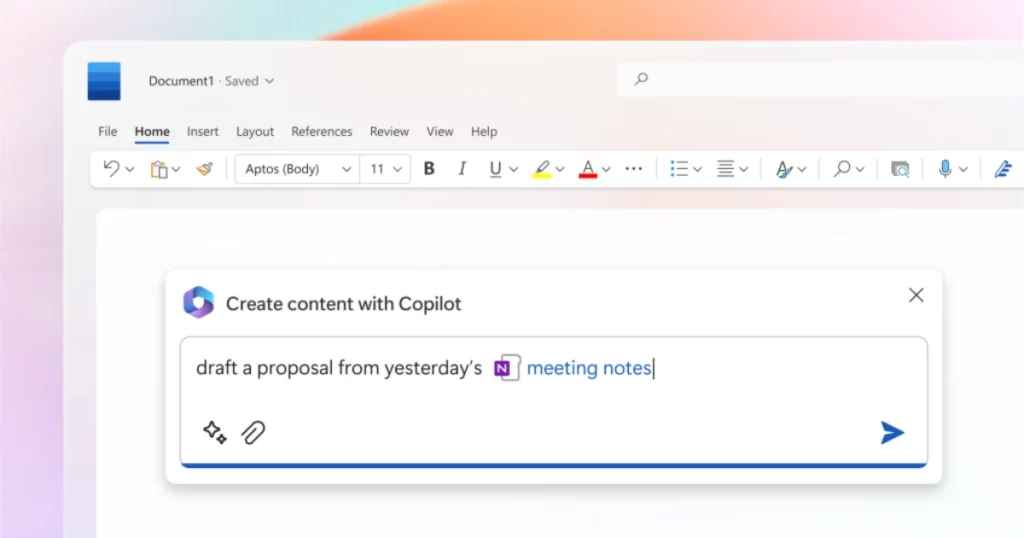
Copilot works by using a combination of advanced natural language processing and machine learning to understand the user’s commands and provide suggestions for the user’s task.
Some of the steps on how Windows Copilot works:
- Users can start by typing a command or phrase in a text field or code editor.
- Copilot uses natural language processing to understand your command or phrase given by the user
- Copilot then uses its ability of machine learning to generate suggestions based on its understanding of your command or phrase.
- Copilot displays the most relevant suggestions in a sidebar.
- Users can accept, reject, or edit the suggestions provided by Copilot
What are the benefits of using Windows Copilot?
The benefits of using Microsoft’s Windows Copilot are listed below
- Increased productivity: Copilot can help users save time and effort by automating tasks and providing suggestions.
- Improved accuracy: Copilot can help users avoid making errors by providing accurate and relevant suggestions with up to date knowledge.
- Enhanced creativity: Copilot can help users come up with new ideas and approaches by providing more relevant prompts and strong suggestions.
- Reduced stress: Copilot can help users to relax and focus on their work by taking some of the burden off.
What are the limitations of using Windows Copilot?
Limitations of using Microsoft’s Window Copilot are listed below
- Copilot is still in preview: This means that it may not be perfect, and there may be times when Copilot does not understand users’ commands or provides inaccurate suggestions.
- Copilot is not available for all Windows 11 users: Currently, Copilot is only available to Windows Insiders in the Dev Channel. It is not clear when Copilot will be released to the general public.
How can I get started with Windows Copilot?
The steps on how you can get started with Windows Copilot:
- Join the Windows Insider program: You can join the Windows Insider program by going to Settings > Windows Update > Windows Insider Program.
- Select the Dev Channel: Once you have joined the Windows Insider program, you need to select the Dev Channel. This will allow you to install the latest preview builds of Windows 11, including Windows Copilot.
- Install the latest Dev Channel build: You can download and install the latest Dev Channel build from the Windows Insider website.
- Enable Windows Copilot: Once you have installed the latest Dev Channel build, you need to enable Windows Copilot. You can do this by going to Settings > Apps > Optional features > Add a feature.
- Search for Windows Copilot: In the search bar, type “Windows Copilot” and select the Windows Copilot preview feature.
- Click Install: Click Install to install Windows Copilot.
- Restart your computer: Once Windows Copilot has been installed, you need to restart your computer.
Conclusion:
Microsoft’s Windows Copilot is a new AI-powered feature that is currently in preview for Windows 11 Insiders. It is designed to help the users to be more productive by providing assistance with tasks such as typing, writing, and editing with the help of AI.
Copilot works by using a combination of natural language processing and machine learning to understand users’ commands and provide accurate as well as relevant suggestions. You can also use Copilot to help you with more complex tasks, such as writing code or creating presentations.
Windows Copilot is still in development, so it is constantly learning and improving its abilities and efficiency. So if you are interested in trying out windows copilot, you can join the Windows Insider program and install the latest Dev Channel build




2 Comments