Bard Chatbot to be added in Gmail, Docs, YouTube and more
According to the recent Google announcement, it will add the Bard chatbot to YouTube, Gmail, Docs, and other Google products. The integration of Bard into Google apps is still in its early stages but it can make Google products more versatile.
Bard will be added to these Google apps:
- YouTube
- Gmail
- Docs
- Maps
- Calendar
- Search
Google may add Bard to more Google apps in the future.
How Bard could be used in different Google services?
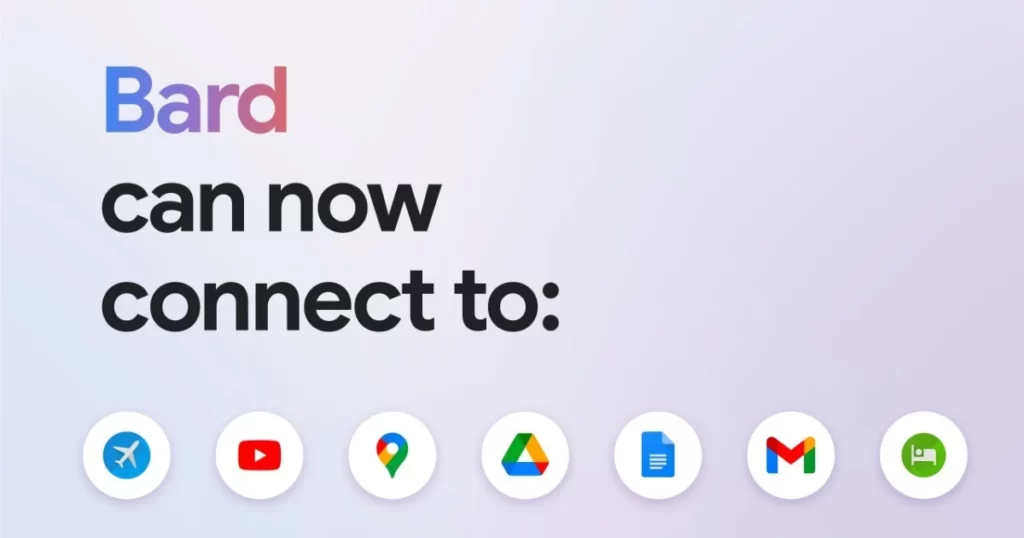
Image Credit- https://analyticsindiamag.com/google-boosts-bard-with-promising-youtube-maps-and-other-extensions/
YouTube
Bard could be used to search for videos for a particular topic like ‘recipe of any food item’ or ‘tutorial for a task’. It can be used to write summaries the the videos. Also, it will help in translating videos into other languages.
Gmail
You can use Bard for writing emails or search for emails on a specific topic. Bard can also suggest your contacts. One more useful feature of Bard is that it can translate emails into other languages.
Docs
Bard can be used in writing tasks. It can create new content, provide feedback on grammar or spelling, and suggest research sources. You can use Bard to translate your documents into other languages.
Maps
Bard can easily get directions for you and find businesses near you. It can learn about the history and culture of different places. Bard can also translate map data into other languages.
Calendar
Bard can suggest/schedule/reschedule/translate appointments and can make a summary of appointments. It can also send reminders for important days and help to find a suitable time for everyone to meet.
Search
Bard can be used in generating informative search results. It can answer your question in a more friendly way and help you to find the information that you need more quickly. When you need to search for a specific topic, Bard can generate a summary of important points of that topic. It can also compare a product or service to find the best deal for you.
Can Bard access all the information from these Google apps?
Bard cannot access information from your Google apps until or unless you permit it to. Talking about Gmail, if you will give Bard permission to access your Gmail inbox then only it will be able to read and write emails on your behalf. But Bard will not be able to access your personal information including your name, address, or phone number.
Bard is designed to respect your privacy. When Bard will accesss any information, Google will not use it to train other AI models. In fact, Google employees will never review the information. So you can feel safe and confident that Bard will only access the information that you give it permission to access.
How Bard can access information from Google apps?
To use Bard with Google apps, firstly you will need to link your Google account to Bard by going to the Bard settings page and clicking on the ‘Link your Google Account’ button. Then you will be asked if you want to grant Bard permission to access specific Google products and services.
Ultimately, the ability of Bard to access information from Google apps will make it a more powerful tool. It will allow Bard to give you more helpful information and it will assist you with a wider range of tasks.
Must Read: Double Check button of Bard launched by Google AI



