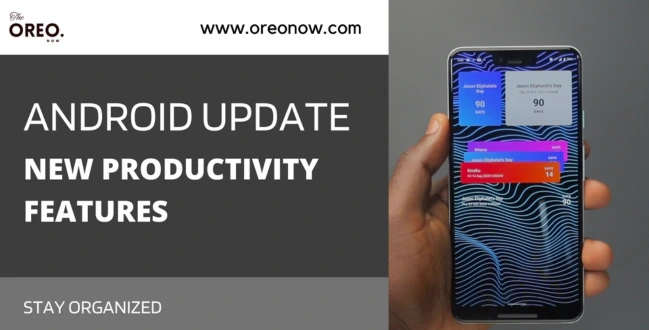Detect Hacking AirTags & Activate Tracker Alert: Google’s Latest Security Update
On Smartphones running Android 6.0 and later versions, Google’s built-in alert system will notify you of ‘’unknown tracker alerts’ when an Airtag is detected nearby.
Google’s new safety update for Android smartphones has the ability to detect unknown and unwanted Bluetooth titles like AirTags. Such devices are used by stalkers and predators for malicious purposes.
There have been incidents reported recently that alarm Android users of Bad Actors. Apparently using AirTags is the cheapest way of stalking. What they do is place a tag to mark their victims and follow the device using their smartphone.
In such cases the person being stalked is oblivious to the situation. Since small devices like AirTags are hard to detect, it becomes easier for the stalker to stay undetected.
After the news spread, Apple and Google collaborated to bring an AirTag-detection system for Android so that Android users can detect AirTag-detection unwanted AirTags.
Here’s how to activate Unknown Tracker alerts on your device without downloading any apps.
How to activate Unknown Tracker alerts?
To activate Unknown Tracker alerts on your Android device, follow these steps:
- Go to your device’s Settings.
- Tap on Safety & Emergency.
- Tap on Unknown tracker alerts.
- Tap on the Allow Alert switch to turn it on.
- If prompted, allow Google Play Services to turn on Bluetooth.
If you want to scan for unknown trackers manually, you can go to Settings > Safety & Emergency> Unknown tracker alerts > Scan Now. This will scan for unknown Bluetooth trackers in your vicinity and notify you if any are detected.
Once Unknown Tracker alerts are enabled, your device will scan for Bluetooth trackers that are not associated with you.
If an unknown tracker is detected, you will be notified with a message that says “Tracker traveling with you.” You can then tap on the notification to learn more about the tracker, including its last known location, the last four digits of its owner’s phone number, and a map of where it has been seen traveling with you.
You can also tap on the “Play sound” button to make the tracker beep, which can help you locate it.
How to disable an Apple AirTag Bluetooth tracker?

There are two ways to disable an Apple AirTag Bluetooth tracker:
Remove the battery
The AirTag is battery-powered, so simply removing the battery will disable it. To do this, press down on the back of the AirTag and twist it counterclockwise. The backplate will come off, revealing the battery. Remove the battery and the AirTag will be disabled.
Use the Find My app
If you have an iPhone or iPad, you can use the Find My app to disable an AirTag. Open the Find My app and tap on the “Items” tab.
If you see an AirTag that you don’t recognize, tap on it and then tap on “Instructions to Disable.” Follow the on-screen instructions to disable the AirTag.
Once an AirTag is disabled, it will no longer be able to transmit its location. The owner of the AirTag will not be notified that it has been disabled.
Right now, the system works with Apple AirTags, but Google is working to make it work with more Bluetooth trackers.
In May, Google partnered with Apple to create rules that would let all Bluetooth trackers be found by both Android devices and iPhones. Big companies like Samsung, Tile, Chipolo, Eufy Security, and Pebblebee liked this idea.
Must Read: Introducing the New Fitbit App: Your Path to Elevated Wellness