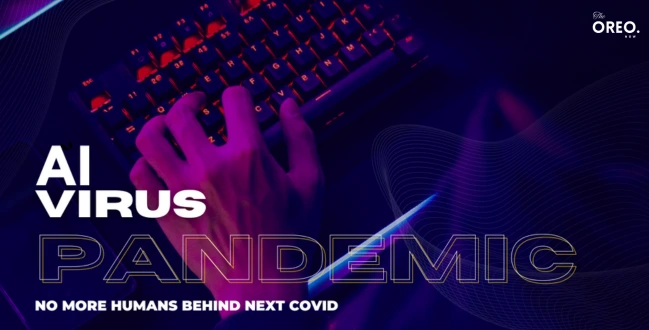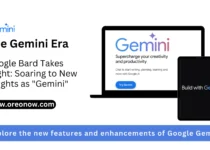Gemini AI Image Generator Troubles! How Will Google Fix It?
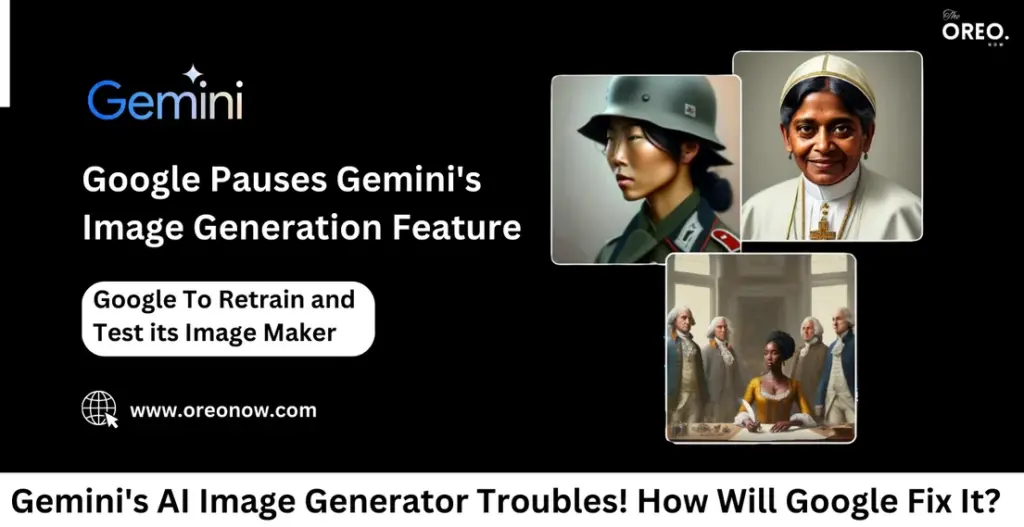
Google paused Gemini’s image generation feature since it has been causing a lot of problems lately. Gemini AI Image Generator made some of the pictures wrong or even hurtful. Let’s look into it to get to know what went wrong.
Google’s talking chatbot, Gemini, has a cool feature where it can make pictures based on what you ask for. Here are the problems that Gemini has been creating:
- Too Many Options: Google wanted Gemini to show lots of different people in its pictures so it wouldn’t seem unfair. But, this caused problems when people asked for a picture of a specific kind of person.
- Playing It Too Safe: Google didn’t want Gemini to make bad pictures. Because of this, Gemini got super careful and wouldn’t make some pictures even when they were harmless.
Google apologizes for the inaccurate and offensive images generated by Gemini. They acknowledge that this feature didn’t meet the mark.
How Will Google Fix Gemini AI Image Generator?
Since it was creating so many issues, Google had to stop Gemini AI image generator for a while to fix it with the following methods:
- New Training and Testing: Google is teaching Gemini all over again, focusing on making pictures that better match what people ask for. They’ll test Gemini a lot to make sure it’s getting better.
- Continued Monitoring and Improvement: Google knows that even with training, Gemini might still make mistakes. They’ll watch closely and keep making changes so Gemini’s pictures get better over time.
Google wants to avoid harmful outputs but also wants to ensure that Gemini can accurately respond to user requests. Finding the right balance is crucial. Generative AI is an evolving technology. Google commits to continuous improvement and recognizes that mistakes will still happen.
It’s important to understand that even with extensive retraining and improvement, generative AI systems like Gemini will have inherent limitations. Users must have realistic expectations and exercise caution when using such tools.