OpenAI Announces Launch of ChatGPT Android App Next week: Here’s how to register
ChatGPT Android app launching soon, Pre-registrations are open. AI-Human conversational abilities just got better.
ChatGPT is a chatbot powered by GPT-3.5 and GPT-4 architecture brought into existence by OpenAI, a well-renowned Artificial Intelligence company. This AI chatbot is capable of holding informative conversations with humans, it can decode the prompts given by humans and give relevant answers.
This AI-powered language model generates human-like text replies based on context and past conversations. It was released for iOS last November, facilitating its access to the general public.
As soon as ChatGPT was launched, its craze spread like fire among people. It crossed the limit of 100 million monthly active users within 2 months breaking the record of the fastest-growing consumer application in history that was previously held by TikTok.
The latest tweet from OpenAI Announces the availability of ChatGPT for Android. The app will be rolling out next week to users, and you can also pre-register in the Google Play Store.
This tweet also has a link attached, opening to a pre-register page on the Google Play Store. Here users can register for this app and it will get installed on their devices as soon as it gets released.
Along with it OpenAI has also published a blog on their website to showcase more details about this app, its features, and how it works. It includes a link to the demo of the app allowing access to try out some of its latest features before the users download the app.
Excited about the pre-registration of ChatGPT on the Google Play Store?
Let’s see how to do so!
How to Pre-Register for the ChatGPT Android App on Google Play Store?
If you want to pre-register for ChatGPT Android, you can simply click on ChatGPT Android App Pre-Registration.
Or, you can follow these below-given steps:
- Open the Google Play Store on your Android device.
- Search for “ChatGPT”.
- Tap on the “Pre-register” button.
- Enter your email address and tap on the “Sign Up” button.
Once you have pre-registered, you will be notified as soon as the app is available for download.
The app is free to download and use, and it will offer the same features as the iOS app.
Additional details about the ChatGPT Android app
ChatGPT Android App is compatible with Androids running Android 6.0 Marshmallow or higher. The size of this app is 100MB and as you may have already guessed, it needs the internet to function.
The interesting part is, it is as easy to use as talking to a friend. You can simply ask any question in the prompts and it will provide you with the best answer possible.
One major thing to be noted here is that we can’t rely on it completely. It sure does give smooth answers but it’s no guarantee that it will be 100% correct.
Another major concern about the app is the language barrier. As we all know ChatGPT is still in the starting phase and it may make a lot of mistakes and grammatical errors.
However, if you make a mistake with your grammar, it won’t mind.
The next thing about it is images and links. ChatGPT, unlike Google’s Bard, cannot read links or browse them, so if you want to ask for a summary, you’ll have to give it in the form of text. Images also aren’t a part of its features yet. It cannot create or deliver images from the web.
Rest we can stay assured the improvements will be continuously made and we’ll be able to interact with AI in the most simplified ways.
A Brief History of ChatGPT
ChatGPT was initially released on November 30, 2022, as a free research preview but due to the potential risks, it lost the ability to browse the web.
In February, ChatGPT Plus was launched offering access to many updated new features on a premium subscription fee. Now, ChatGPT 4 is released in ChatGPT as well as Bing to deliver quality results, creativity, better reliability and problem-solving skills.
On April 23, 2023, GPT-3.5 and GPT-4 with browsing plugins were released by ALPHA. Recently in March ChatGPT iOS app was launched, allowing users to access GPT-3.5 for free.
Features of ChatGPT Android app
The ChatGPT Android app offers a variety of special features that make it a powerful tool for a variety of tasks. Here are some of the most notable features:
- The ability to chat with ChatGPT on the go: The app is designed to be used on mobile devices, so you can chat with ChatGPT from anywhere.
- Support for voice input: You can use your voice to interact with ChatGPT, which can be helpful if you’re typing on a small screen or if you’re hands-free.
- Syncing of conversations across devices: Your conversations with ChatGPT will be synced across your devices, so you can pick up where you left off on any device.
- Access to the latest model improvements from OpenAI: The app will automatically update with the latest model improvements from OpenAI, so you’ll always have the latest and greatest version of ChatGPT.
In addition to these special features, the ChatGPT Android app also offers a variety of other features, such as:
- The ability to generate creative text, such as poems, code, scripts, musical pieces, emails, letters, etc.
- The ability to answer your questions in an informative way, even if they are open-ended, challenging, or strange.
- The ability to chat with friends and family in a natural and engaging way.
- The ability to generate marketing content, like blog posts, website copy, and social media posts.
- The ability to write code, which can be helpful for developers or anyone who wants to learn how to code.
If you’re looking for an AI-powered language model that can help you with a variety of tasks, the ChatGPT Android app is a great option. The app is easy to use and offers a variety of features that can be helpful for both personal and professional use.


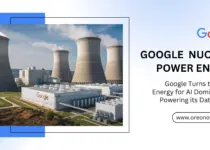

One Comment