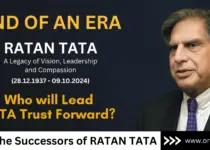WhatsApp Brings AI-Generated Stickers to Beta Testers
The latest WhatsApp beta v2.23.17.14 for Android phones brings a new AI feature to the platform that allows users to create AI-generated stickers.
We’ve got some exciting news for you that’s going to make your chats even more fun and expressive. WhatsApp is taking things up with a super cool feature – AI-Generated Stickers! The feature is currently available to a limited number of beta testers through the Google Play Beta Program.
The stickers are said to be easily recognizable and recipients may be informed when they see one that an AI model whipped up. As WABetaInfo notes, you can report any stickers you deem to be harmful or inappropriate to Meta.
This is not the first time that WhatsApp has used AI to improve its features. In 2020, the company introduced a feature that allows users to search for stickers using text-based commands. And in 2021, WhatsApp added a feature that allows users to create animated stickers.
The addition of AI-generated stickers is another way that WhatsApp is trying to stay ahead of the competition. Other messaging apps like Telegram and Signal also offer custom sticker features. By adding AI-generated stickers, WhatsApp is hoping to offer users a more creative and expressive way to communicate.
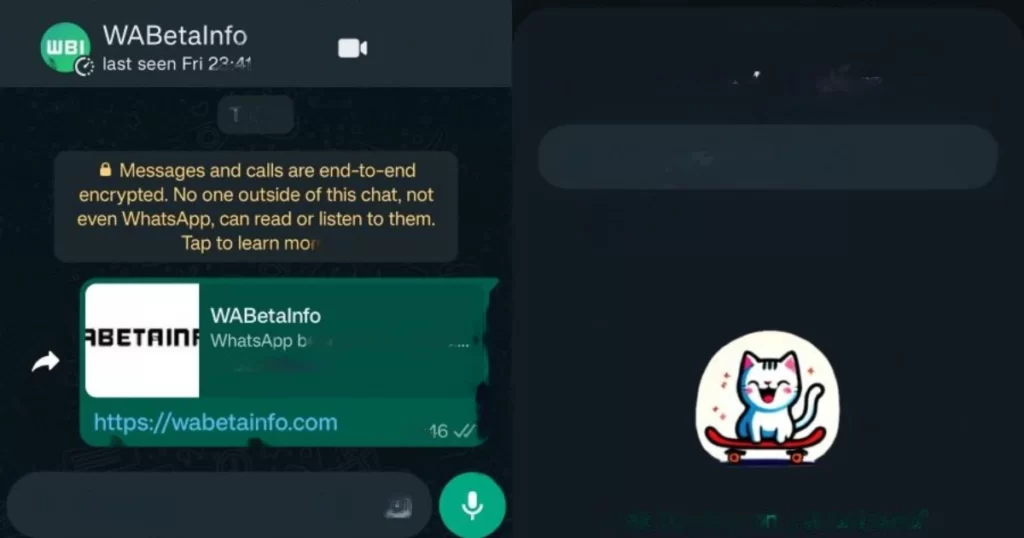
How to Use AI-Generated Stickers on WhatsApp?
To use AI-generated stickers on WhatsApp, you need to be a beta tester. If you are not already a beta tester, you can sign up for the Google Play Beta Program. Once you are a beta tester, you can update WhatsApp to the latest version.
To create an AI-generated sticker, follow these steps:
- Open WhatsApp and open a chat.
- Tap on the emoji icon in the bottom-left corner.
- Tap on the Sticker tab.
- Tap on the new “Create” button.
- Enter a brief description of the sticker you want to create.
- WhatsApp’s AI will generate a set of stickers based on your description.
- Choose the sticker you like best and send it in your chat.
How to Sign up for the Google Play Beta Program?
To sign up for the Google Play Beta Program, you need to have a Google account and an Android device. You can follow these steps:
- Go to the Google Play Store.
- Tap on the profile icon in the top right corner.
- Select “Manage apps & devices.”
- Tap on “Beta Program.”
- Find the app you want to join the beta program for and tap on it.
- Tap on “Join Beta.”
- Follow the instructions on the screen.
Once you have joined the beta program, you will receive updates to the beta version of the app instead of the stable version. You can also provide feedback on the beta version of the app to help the developer improve it.
How to Report Harmful or Inappropriate Stickers?
If you receive a harmful or inappropriate sticker, you can report it to WhatsApp. To do this, open the sticker and tap on the three dots in the top right corner.
Select “Report” and choose the reason why you are reporting the sticker. WhatsApp will review the sticker and take appropriate action.
Conclusion
WhatsApp’s new AI-generated stickers feature is a fun and creative way to communicate with friends and family. The feature is still in its early stages, but it has the potential to revolutionize the way we use stickers.
Also Read: WhatsApp’s New Feature Makes It Zoom’s Competitor: Now Scheduled Group Calls on WhatsApp