Google Takes the Lead in Secure Messaging with Encrypted RCS Messages on All Android Devices
In a move that is sure to shake up the mobile messaging game, Google has announced enforcing encrypted RCS messages on all Android devices. This is a major security improvement over SMS, which is not encrypted by default.
RCS is a newer messaging standard that offers many benefits over SMS, including end-to-end encryption, richer features, and interoperability with other RCS-enabled devices.
This is a great move by Google, and it puts them in a much better position to compete with iMessage, which is the default messaging app on iPhones. iMessage offers end-to-end encryption by default, so this change will make Android messaging more secure overall.
It will also make Android messaging more future-proof, as RCS is the future of mobile messaging.
Why is it a big deal?
This is a big deal for several reasons. To start with, it makes Android messaging more secure. Encrypted RCS messages are more difficult to intercept and read by third parties than SMS messages, which are not encrypted by default.
This is important for protecting your privacy and preventing your messages from being read by someone you didn’t intend to share them with.
Second, Google’s decision puts Android in a much better position to compete with iMessage. iMessage is the default messaging app on iPhones, and it offers end-to-end encryption by default.
Now that Android will also have end-to-end encryption by default, it will be a more attractive option for people who want secure messaging.
Third, Google’s decision makes Android messaging more feature-rich. RCS messages can include things like typing indicators, read receipts, and high-quality images and videos. This makes messaging more interactive and engaging.
It also makes it easier to stay in touch with friends and family who use different devices.
What is RCS?
RCS, or Rich Communication Services, is an innovative messaging standard designed to enhance and eventually replace SMS (Short Message Service). This upgraded platform offers a range of improvements over traditional SMS messaging:
- End-to-end encryption: RCS messages are encrypted end-to-end, which means that only the sender and recipient can read them. This is a major security improvement over SMS, which is not encrypted by default.
- Richer features: RCS messages can include things like typing indicators, read receipts, and high-quality images and videos. This makes messaging more interactive and engaging.
- Interoperability: RCS is a standard, so it works with any RCS-enabled device, regardless of carrier. This means that you can message people on other Android devices, iPhones, and even some feature phones.
- Global reach: RCS is supported by carriers around the world, so you can use it to message people in other countries.
How does RCS compare to SMS?
| Feature | RCS | SMS |
| Encryption | End-to-end encryption | Not encrypted by default |
| Features | Typing indicators, read receipts, high-quality images and videos, group chats, file sharing, location sharing | Basic text messaging |
| Interoperability | Works with any RCS-enabled device, regardless of carrier | Only works with SMS-enabled devices on the same carrier |
| Global reach | Supported by carriers around the world | Not supported by all carriers |
As you can see, RCS offers many advantages over SMS, including end-to-end encryption, richer features, and interoperability with other RCS-enabled devices. If you want the most secure, feature-rich, and interoperable messaging experience, then you should use RCS.
RCS is a much better messaging standard than SMS. It is more secure, feature-rich, and interoperable. If you want the best possible messaging experience, then you should use RCS.
What does this mean for you?
If you have an Android device, you will start seeing encrypted RCS messages in the Messages app soon. You don’t need to do anything to enable this feature. Just keep using the Messages app as you normally do.
If you are not using the Messages app, you can download it from the Google Play Store. Once you have the Messages app installed, you will start seeing encrypted RCS messages automatically.
How to Check if RCS is Enabled?
Here are the steps on how to check if RCS is enabled on your Android device:
- Open the Messages app.
- Tap the three dots in the top right corner of the screen.
- Select Settings.
- Scroll down and tap Chat features.
If RCS is enabled, you will see a blue checkmark next to the Chat features setting. If RCS is not enabled, you may need to update your Messages app. You can also check with your carrier to see if they support RCS.
RCS is still under development, so it may not be available on all Android devices.
In case you are not sure if RCS is enabled for a particular contact, you can try sending them a message. If the message includes typing indicators, read receipts, or high-quality images, then RCS is probably enabled.
And, if you are having trouble with RCS, you can try restarting your device or clearing the Messages app’s cache and data. You can also contact your carrier for support.
Google’s decision to force encrypted RCS messages on all Android devices is a great step forward for mobile messaging. It makes Android messaging more secure, interoperable, and feature-rich. I’m excited to see how it impacts the way people communicate in the future.
Must Read: Introducing the New Fitbit App: Your Path to Elevated Wellness

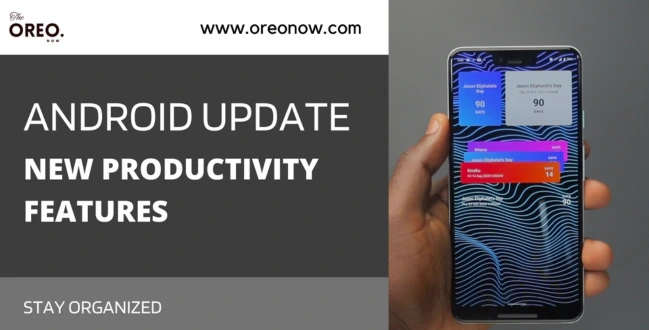

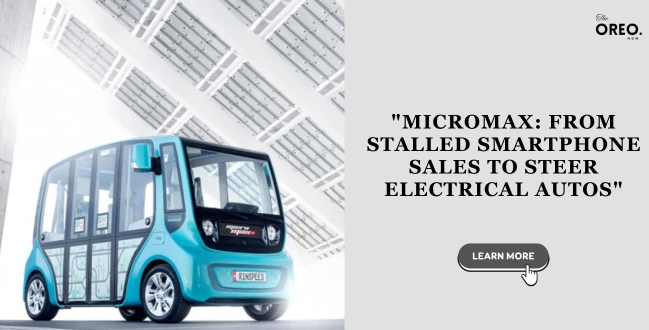
One Comment