WhatsApp Introduces New Ways to Send Videos and Format Text – Here’s What’s New
WhatsApp, the popular messaging app with over 2 billion users worldwide, is constantly evolving to meet the needs of its users. In its latest update, WhatsApp is bringing HD videos and more text formatting options to its users.
The HD videos will have a resolution of up to 1,280 x 720 pixels, which is twice the resolution of the current videos.
This will allow users to send clearer and more detailed videos, which is especially beneficial for users who want to send videos of important events, such as weddings or graduations.
The more text formatting options will give users more control over how their text is displayed. This can be helpful for users who want to emphasize certain words or phrases or create a more visually appealing message.
For example, users can bold, italicize, strikethrough, or underline their text.
Benefits of the new features in WhatsApp for users
HD videos
- Send clearer and more detailed videos.
- This is especially beneficial for users who want to send videos of important events, such as weddings or graduations.
- The videos will also take up less space on your phone.
Text formatting options
- Give users more control over how their text is displayed.
- This can be helpful for users who want to emphasize certain words or phrases or create a more visually appealing message.
For example, users can bold, italicize, strikethrough, or underline their text.
Choose between SD and HD videos
- Users can choose between the SD or HD version of the video, depending on their needs.
- This can be useful if they want to get the lower-resolution video to save space on their phone.
Overall, the new features in WhatsApp are a welcome addition to the app and are sure to be popular with users. They will make it easier for users to share their experiences and communicate with each other in a more expressive way.
How to use the new features in WhatsApp?
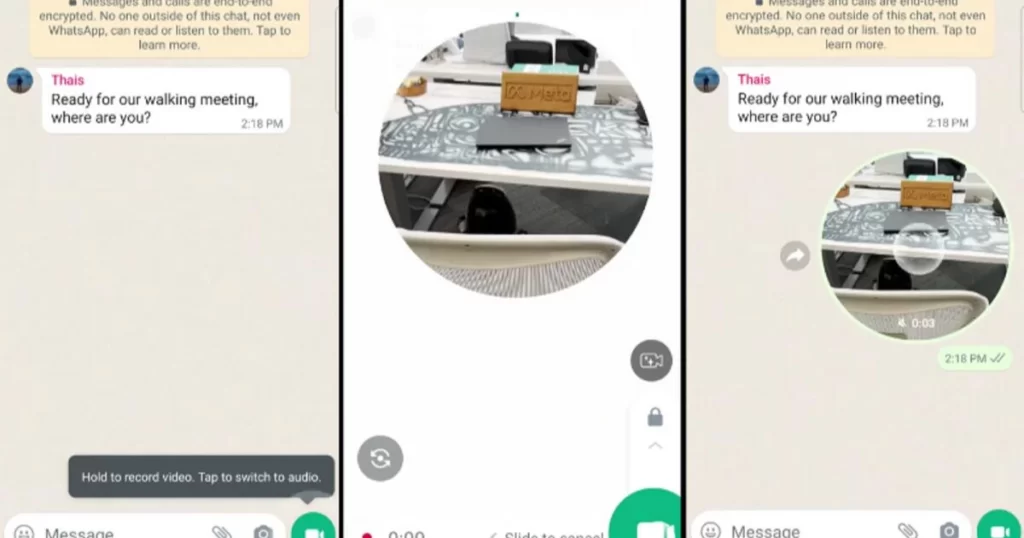
How to send an HD video
- Open WhatsApp and go to the chat where you want to send the video.
- Tap the paperclip icon to attach a file.
- Select the video you want to send.
- Tap the HD icon to send the video in HD resolution.
How to use text formatting options
- Open WhatsApp and start a new message or reply to an existing message.
- Tap the 3 dots icon in the top right corner of the text field.
- Select the formatting option you want to use.
Here are the text formatting options available:
- Bold: Makes the text bold.
- Italic: Makes the text italic.
- Strikethrough: Puts a line through the text.
- Underline: Underline the text.
How to choose between SD and HD videos
When you receive a video, you will see an HD badge next to it. If you want to get the lower resolution video to save space on your phone, you can tap the HD badge to choose the SD version.
Availability
The new features in WhatsApp are currently available in the beta version, but they are expected to be rolled out to the stable version in the coming days.
The company has not yet announced a specific date for the rollout, but it is likely to happen within the next few weeks.
If you are not already a beta tester, you can sign up for the beta program on the WhatsApp website. This will give you early access to new features and help to improve the app.
How to sign up for the WhatsApp beta program?
To sign up for the WhatsApp beta program, you can follow these steps:
- Go to the WhatsApp beta program website: https://play.google.com/apps/testing/com.whatsapp.
- Sign in to your Google account.
- Select “Become a tester”.
- Wait for a few minutes (if you don’t see an “Update” button).
- Tap on the “Update” button.
Once you have updated the app, you will be a beta tester and you will have access to the new features.
Here are some things to keep in mind when signing up for the beta program:
- The beta program is available for Android users only.
- The beta version of the app may be less stable than the stable version.
- You may experience bugs or other issues with the beta version.
- You can opt out of the beta program at any time.
Bottom Lines
WhatsApp is getting even cooler! Now you can send super clear HD videos and play around with fancy text styles. Imagine sharing your special moments in crisp detail and making your messages pop with bold, italics, and more.
Plus, you can choose between HD and regular videos – perfect for saving space. These updates are like a breath of fresh air, making chatting more exciting. But here’s the scoop: They’re in the testing phase right now and will soon be in everyone’s hands.
If you’re eager to try them out early, you can sign up to be a tester. Just remember, while it’s fun to try new stuff, sometimes there might be a hiccup or two. You can always switch back if things get wonky.
Also Read: What is WhatsApp Pink? Things You Should Know Before Installing It



